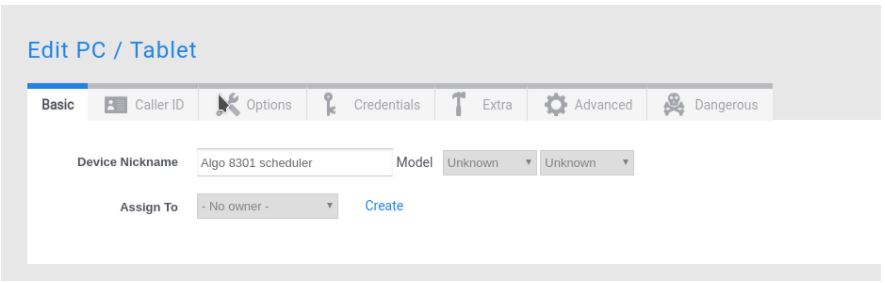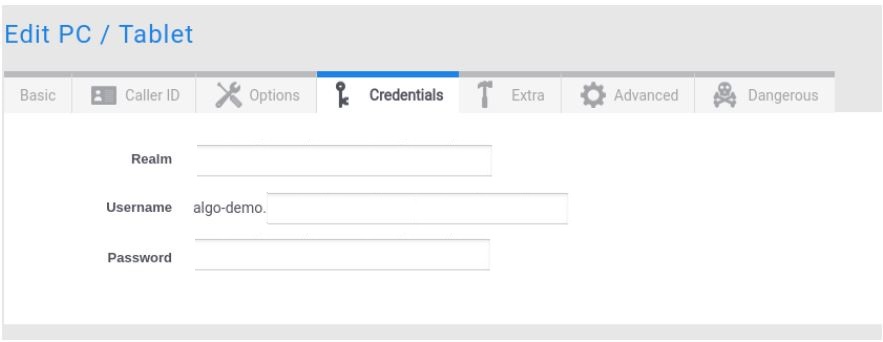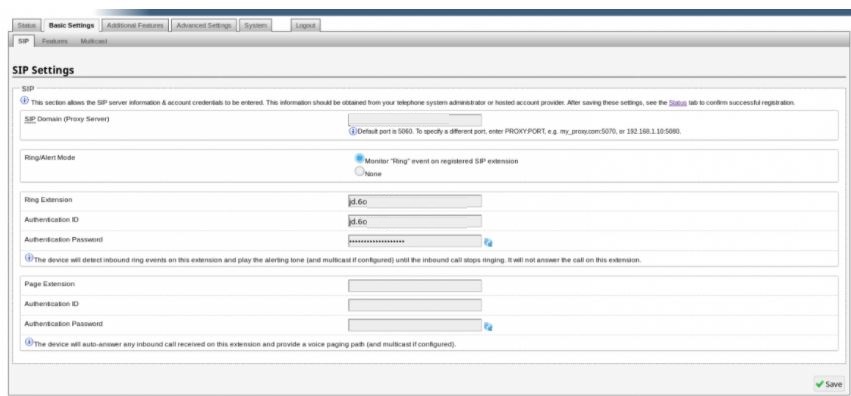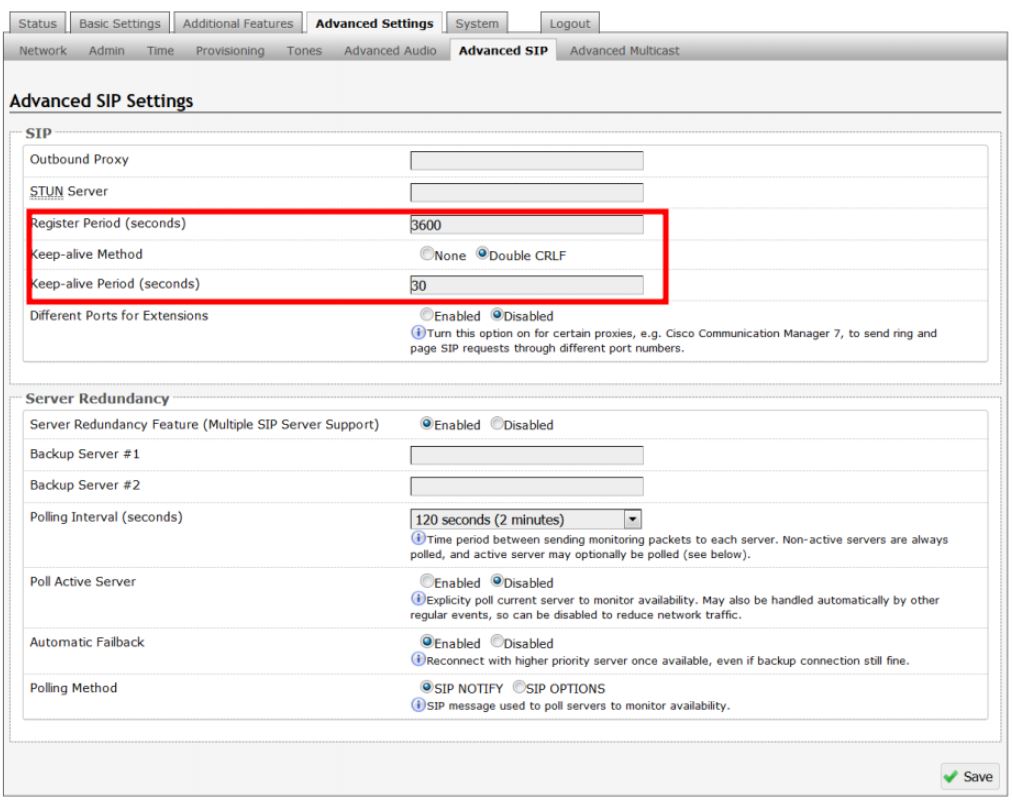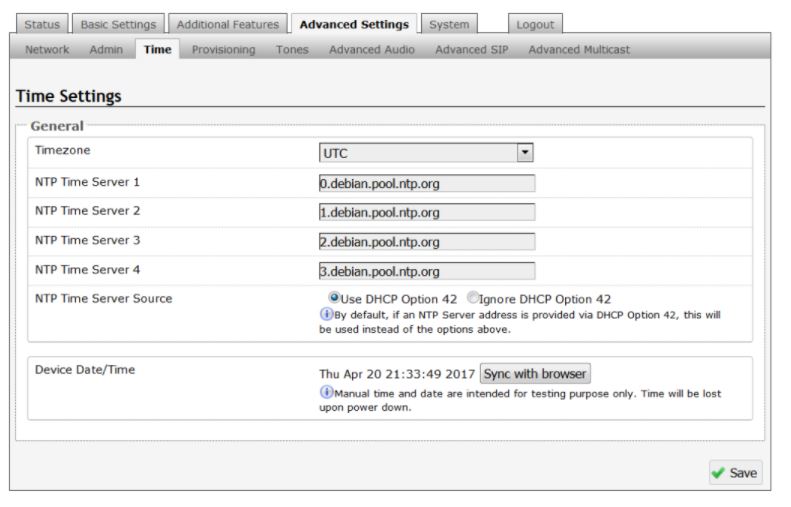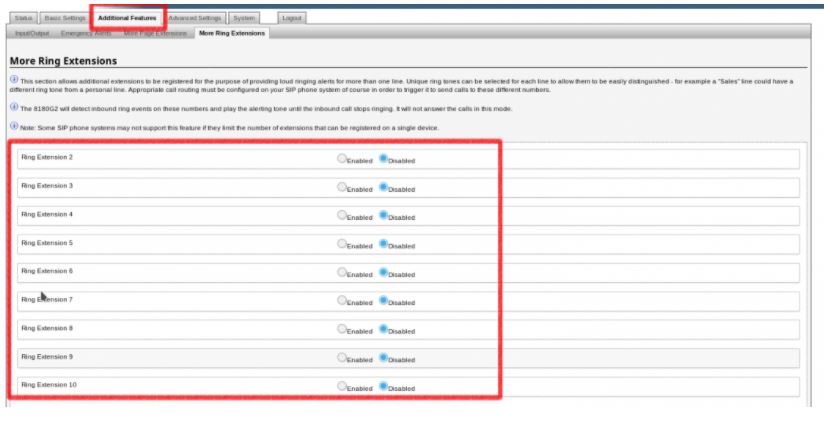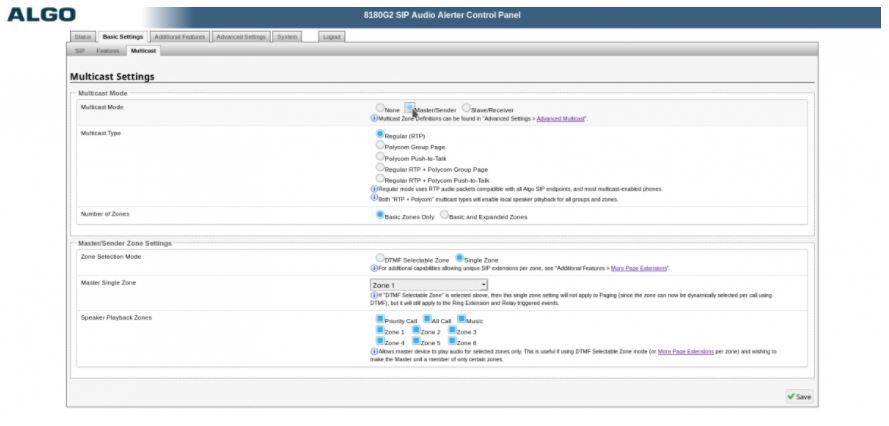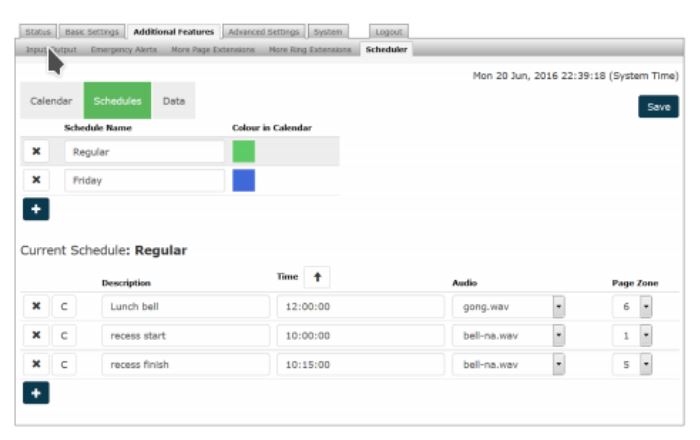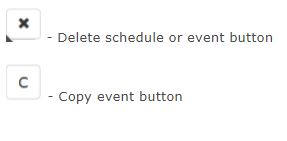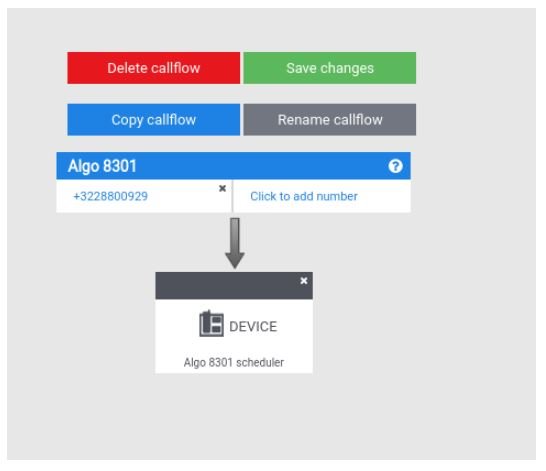Algo 8301 Paging Adapter & Scheduler
Algo 8301 Paging Adapter & Scheduler are configured partly on the portal and partly via the device GUI.
Paging is used to make a one-way announcement and when the extension is called for ringing the speaker will play a wave file (tone, announcement). This can be used for example for safety, security or emergency ring tones.
1. Device creation on portal
Add 1 device of type PC/Tablet for the Paging and 1 for the ringing.
Fill in the Device Nickname. Once the device is created connect your Algo to the Internet.
Note : If you want to be able to use multiple ring tones you have to create multiple devices. Same for multiple Paging.
2. Settings to be configured on Algo 8301 GUI
Note: The default password should be changed manually to the provisioned password.
– In the tab Basic Settings you have to add the credentials you can find on the platform – credentials tab.
– Enter the sip domain, Ring /Alert Extension, Authentification ID and Authentification Password.
Note: In case you are working with multiple Algo 8301 Paging Adapter & Scheduler you can work with master and slave and define zones. Put also attention that your switch need to support broadcast in this kind of cases.
- In the Tab advanced Setting – Advanced SIP you have to adapt the Register period to 360 and the Keep Alive Period to 15.
- The NTP server should also be adapted to europe.pool.ntp.org
If you need to have multiple ringtones or paging you have to go to tab Additional Features and add the credentials of the other ringtones and or Paging.
3. Multicast
Multicast features in the 8301 Paging Adapter & Scheduler require that only the first adapter be registered. Additional Algo SIP endpoints, including any combination of paging adapters, speakers, and strobes, may be added as multicast Slaves receiving a stream from the Master adapter. If multiple unique audio streams are needed simultaneously more than one Master device will be required. The Master adapter will simultaneously stream audio to the Slave adapters. The Slave adapters do not require SIP extensions and do not need to register.
Note: the 8301 cannot be both a multicast Master and Slave simultaneously.
4. Creation of a scheduler in the Algo 8301 GIU
1) Scheduler Tab – Calendar:
The Scheduler can also be deployed along with Algo IP speakers, paging adapters and strobes to provide bell scheduling and automated announcements.
Once a bell schedule has been configured in the Schedules tab (see below), it can be added to the desired dates on the calendar. Multiple different schedules can be created. For example, Fridays might have a different schedule than the other weekdays.
From the drop down menu at the top of the calendar, select a schedule (e.g. Regular weekday), then click on the calendar dates to implement the schedule. When finished, click Save.
To clear the schedule from the entire month, select None (clear) from the drop down menu, and click on the dates to clear.
All Weekdays and All buttons can be used instead of clicking individual dates to implement a specific schedule throughout the month or to clear existing schedule for the whole month. The schedule will need to be applied to each month separately.
2) Scheduler Tab – Schedules:
Click to add a bell schedule that will be implemented on specific calendar days.
Give a Schedule Name and pick a Colour in Calendar to represent the schedule on the calendar (see above).
Select the schedule, and in the Current Schedule section, add events to the schedule.
Specify the event Description, Time, Audio file to be played, and the Page Zone.
The chosen audio file will be playing over the network via multicast to all other Algo network devices (e.g. 8186, 8188, 8180, 8128, 8301, 8373, etc.) that are configured as Slaves on this zone.
5. Creation of the call flow on the platform
To trigger the paging or the ring you have to create a call flow. Different kind of call flow are possible. Here is an example: